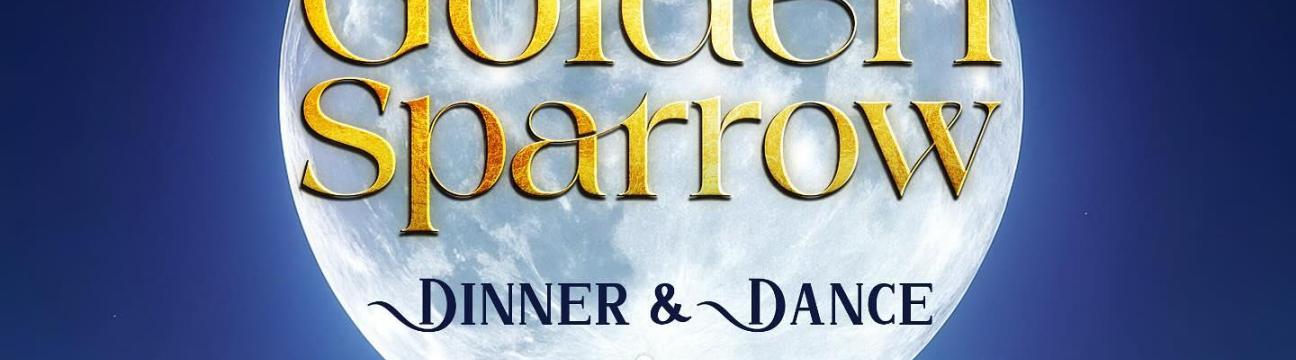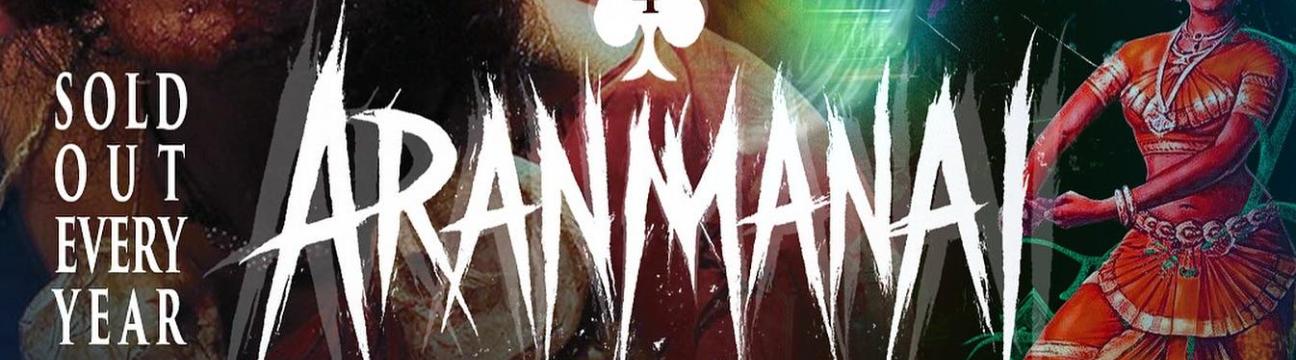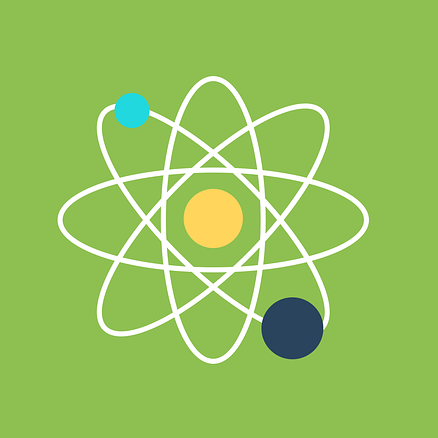Understanding Bottleneck Rechner and FPS Rechner: A Complete Guide

Introduction
In the world of PC building and gaming, achieving optimal performance is not just about investing in powerful components. It’s about ensuring that every part of the system works harmoniously. Two important tools that help gamers and PC enthusiasts evaluate performance are the Bottleneck Rechner (bottleneck calculator) and the FPS Rechner (FPS calculator). These tools provide valuable insights into how well your PC components interact and what kind of gaming performance you can expect. This article explores what these tools are, how they work, and why they are essential for anyone who wants to build or optimize a gaming PC.
1. What Is a Bottleneck Rechner?
The term “bottleneck” refers to the component in your system that limits the performance of other components. In simple terms, a bottleneck occurs when one part of your PC is significantly slower than the rest, causing an imbalance in overall performance.
A Bottleneck Rechner is an online tool or software that estimates the performance difference between the CPU and GPU. It helps identify whether the processor or graphics card is holding back the system from reaching its full potential.
1.1 How It Works
When you input your CPU and GPU models into a bottleneck calculator, the tool uses performance data, benchmark scores, and compatibility information to analyze how these components interact. The output is typically given as a percentage. For example:
-
A 5% bottleneck indicates a well-balanced system.
-
A 20% or higher bottleneck means one component is significantly limiting performance.
Most bottleneck calculators also provide recommendations. If the GPU is bottlenecking, the tool might suggest upgrading to a stronger graphics card. If the CPU is bottlenecking, it might recommend a better processor or faster RAM.
2. Why Bottlenecks Matter in Gaming PCs
Bottlenecks are a common issue, especially in gaming setups. A powerful GPU paired with a weak CPU can lead to stuttering, low frame rates, and uneven performance. Similarly, a high-end CPU with a low-end GPU means the processor’s potential is wasted because the graphics card cannot keep up.
2.1 CPU Bottleneck
A CPU bottleneck happens when the processor cannot process game data fast enough to keep up with the GPU. This often occurs in CPU-intensive games such as:
-
Strategy games (e.g., Total War, Civilization)
-
Simulation games
-
Games with complex AI calculations
In such cases, even if you have a high-end GPU, you might not see high FPS because the CPU is the limiting factor.
2.2 GPU Bottleneck
A GPU bottleneck occurs when the graphics card is the weak link. This is common when playing modern AAA games on ultra settings with an older or mid-range GPU. The CPU can feed frames faster than the GPU can render them, resulting in lower FPS.
3. Benefits of Using a Bottleneck Rechner
Using a bottleneck calculator before purchasing or upgrading components provides several advantages:
-
Smart Upgrades: It helps you choose the right component to upgrade, saving money and avoiding mismatched parts.
-
Better Performance: A balanced system means smoother gameplay and efficient use of hardware.
-
Future-Proofing: Bottleneck calculators can give insight into how your system might perform with upcoming games or new components.
-
Easy to Use: Most bottleneck calculators are free and require only a few clicks to deliver valuable information.
4. Understanding FPS Rechner
While bottleneck calculators focus on component balance, an FPS Rechner (FPS calculator) estimates the frames per second you can expect in specific games based on your hardware. FPS is a crucial measure of gaming performance because it reflects how smoothly a game runs.
4.1 What Is FPS?
FPS (Frames Per Second) indicates how many images your computer can render and display each second.
-
30 FPS is playable but may feel sluggish in fast-paced games.
-
60 FPS is the standard target for smooth gameplay.
-
120 FPS or more is ideal for competitive gaming and high-refresh-rate monitors.
5. How FPS Rechner Tools Work
FPS calculators typically require you to select or enter your PC’s specifications, such as:
-
CPU model
-
GPU model
-
RAM capacity and speed
-
Game title and graphics settings (e.g., low, medium, ultra)
-
Resolution (1080p, 1440p, 4K)
Using this data, the tool estimates the FPS you can expect for each configuration. These estimates are based on benchmark databases, user-submitted results, and performance models.
For example, if you input an NVIDIA RTX 4070 and an Intel Core i7-13700K with 16 GB RAM, and select Cyberpunk 2077 on Ultra at 1440p, the FPS Rechner might estimate 80–100 FPS.
6. Advantages of FPS Calculators
Using FPS calculators benefits both beginners and experienced PC builders:
-
Performance Expectations: They give a clear idea of how well your PC will run specific games.
-
Resolution & Settings Comparison: You can test different resolutions and graphics settings to find the right balance.
-
Component Matching: FPS calculators help verify whether your hardware combination is capable of reaching your desired frame rates.
-
Budget Planning: Knowing expected FPS helps you make cost-effective upgrade decisions.
7. Bottleneck Rechner vs. FPS Rechner
Although both tools deal with performance, they focus on different aspects:
| Feature | Bottleneck Rechner | FPS Rechner |
|---|---|---|
| Purpose | Identifies performance imbalance between components | Estimates frame rates in specific games |
| Input | CPU and GPU models | Full PC specs + game title |
| Output | Bottleneck percentage and suggestions | Expected FPS under different settings |
| Use Case | Best for system balancing and upgrades | Best for game performance predictions |
Using both tools together gives you a complete performance picture. First, use the bottleneck calculator to ensure your CPU and GPU are balanced. Then, use an FPS calculator to estimate how that balanced setup will perform in games.
8. Practical Example
Imagine you are building a new gaming PC and have chosen the following components:
-
CPU: Intel Core i5-12400F
-
GPU: NVIDIA RTX 4060
-
RAM: 16 GB DDR4
You input these into a Bottleneck Rechner, and it shows only a 3% bottleneck — a well-balanced setup. Next, you use an FPS Rechner and select Call of Duty: Warzone at 1080p Ultra. The tool estimates around 120 FPS, which is excellent for competitive gaming.
If, however, you paired the RTX 4060 with an older i3 CPU, the bottleneck calculator might show a 25% CPU bottleneck, and the FPS calculator might predict only 60–70 FPS due to the CPU limitation. This demonstrates how both tools can work hand in hand to guide purchasing decisions.
9. Limitations of These Tools
Although useful, these calculators are not perfect:
-
Estimates, Not Guarantees: Actual performance may vary due to cooling, background apps, driver updates, or in-game optimizations.
-
Database Dependence: The accuracy of the tool depends on the data available for your specific components.
-
Overclocking & Special Settings: These tools usually do not account for manual overclocking or custom performance tweaks.
10. Conclusion
Both Bottleneck Rechner and FPS Rechner are invaluable tools for gamers and PC builders. The bottleneck calculator ensures your CPU and GPU work efficiently together, preventing one component from holding the other back. The FPS calculator gives a realistic expectation of how your system will perform in actual games, helping you fine-tune settings for the best experience.
For more information.